
Select device
Set IPTV
Set IPTV
- Start by downloading the app on your current TV and search for SET IPTV.
- Open the app.
- Save the MAC address as shown.
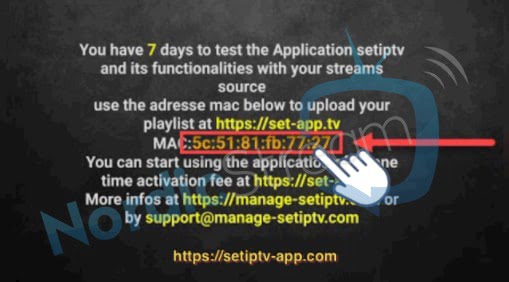
- Go to https://setsysteme.com/set.app.
- Fill in the TV MAC with the MAC address you got above from the app.
- Paste your M3U url from NordicStream.
- Click “I’m not a robot” and click SEND.

- Then restart the app on your TV.
IPTV Smarters
Step 1. Press the home button on your Smart Remote and then navigate to Apps.
Step 2. Then select the search icon in the upper right corner.
Step 3. Enter the app name “IPTV Smarters Pro” and install it.
Step 4. Open the application and accept the “License Agreement”.
Step 5. Enter your playlist information (username, password and server URL).
Step 6. Once you enter your playlist, it will take you to the dashboard. Enjoy IPTV Smarters App.
Net IPTV
- Start by downloading the app on your current TV, search for NET IPTV.
- Open the app.
- Save the MAC address under the red arrow.

- Go to https://netiptv.eu/Upload.
- Fill in the TV MAC with the MAC address you got from the app above.
- Then click Add List.
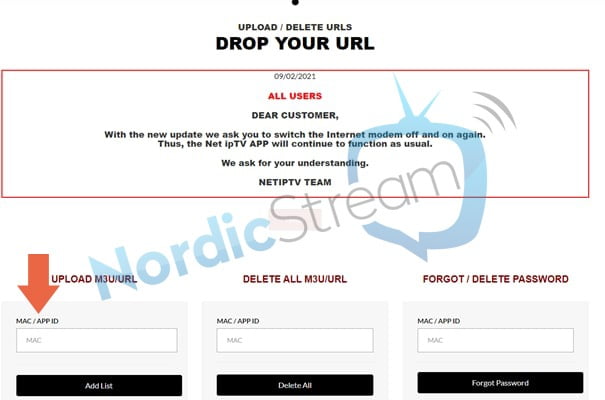
- Paste your M3U URL assigned by NordicStream.
- Tap Add List.

- Restart the app on your TV.
Smart IPTV
- Start by downloading the app on your current TV and search for Smart IPTV.
- Open the app.
- Save the MAC address as shown.
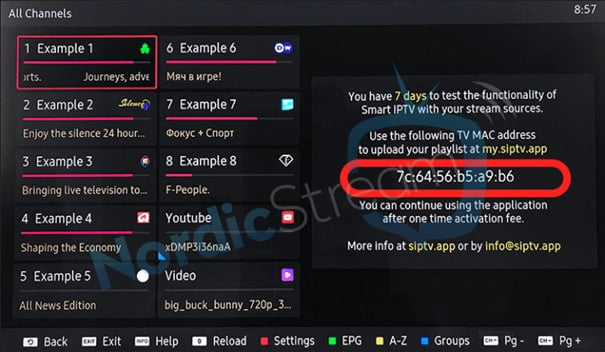
- Go to https://siptv.app/mylist/.
- Fill in the MAC with the MAC address you got above from the app on your TV.
- Then paste your m3u URL where the yellow arrow shows.
- IMPORTANT: Fill in exactly as the black arrow shows, IPTV and disable plist logos AND register EPG (Detect EPG).
- Then click Send.
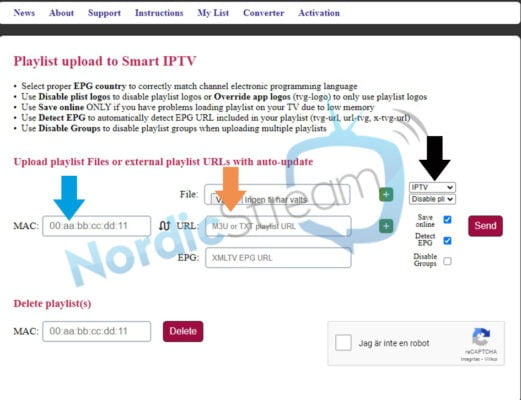
- Then restart the app on your TV.
Smart STB
- Download Smart STB.
- Launch the app when you see “Load Portal” on the TV and press OK (center button).
- Go down to system settings.
- Write down the virtual MAC address and enter it when you request a test or purchase a subscription.
- Now go to https://smart-stb.net/ and create an account.
- Enter the software ID on the Smart STB website.
- Enter the following under portal: http://dinurl:2095/c/
- Select Save.
